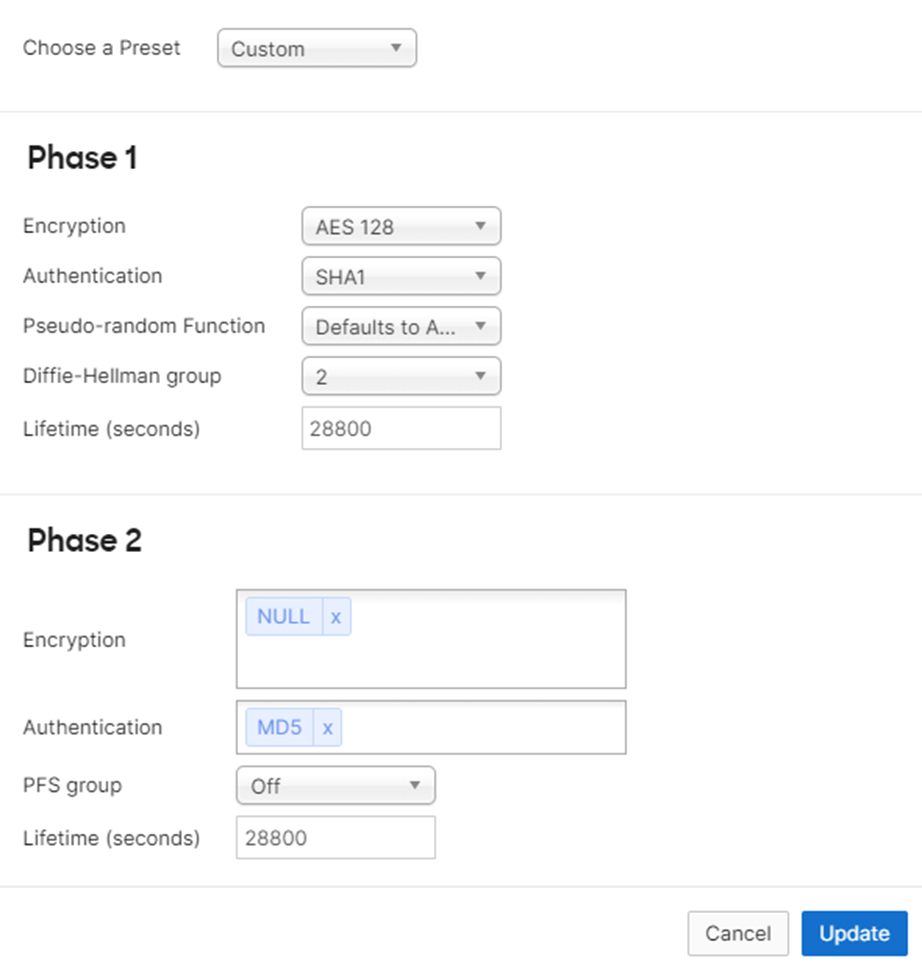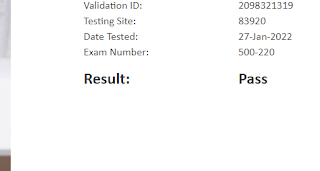Configurações usadas para integrar Meraki MX com Zscaler
1- Identificar que Networks deverão utilizar esta regra
Network tags configuradas em Organization -> Overview, Tag
2- Configurar non-Meraki VPN peers
Name: (nome que quiserem)
IKE Version: IKEv2
IPsec policies: Custom
Phase1
Encryption: AES128
Authentication: SHA1
Pseudo-random Function: Defaults to AES
Diffie-Hellman group: 2
Lifetime (seconds) : (valor de default)
Phase2
Encryption: NULL
Authentication: MD5
PFS group: (valor de default)
Lifetime (seconds) : (valor de default)
Public IP: (ip público do servidor de zscaler)
Local ID: (fqdn que também tem de estar configurado do lado do zscaler. Lista de endereços em:
Cloud Enforcement Node Ranges )
Remote ID: (info secundária, nesta situação não foi usada)
Private Subnets: usei 0.0.0.0/0 para permitir todas as redes locais. As redes que passam na VPN são escolhidas em SD-WAN -> Site-to-Site VPN -> VPN Settings
Preshared key: shared key acordada pela equipa que configura a MX e no lado do Zscaler
Availability: network tags configurada no ponto 1
Esta configurações deverão estar "espelhadas" no lado do Zscaler.
Depois de aplicar esta configuração verifica:
Security&SD-WAN -> VPN Status -> non-meraki peer. O status deverá estar "verde"
Ir a Event Log -> "security appliances" -> Event type include: non-meraki/client vpn negotiation e procurar por uma mensagem do género:
msg: <remote-peer-2|xxxx> IKE_SA remote-peer-2[xxxx] established between <mx public ip>[ <fqdn> ]...<zscaler ip>
Para testar, ir a Appliance Status -> Tools -> Ping um endereço público mas com source apontado a uma das redes locais escolhidas para aceder ao zscaler